Logback介绍
Logback is intended as a successor to the popular log4j project, picking up where log4j 1.x leaves off.
Logback's architecture is quite generic so as to apply under different circumstances. At present time, logback is divided into three modules, logback-core, logback-classic and logback-access.
The logback-core module lays the groundwork for the other two modules. The logback-classic module can be assimilated to a significantly improved version of log4j 1.x. Moreover, logback-classic natively implements the SLF4J API so that you can readily switch back and forth between logback and other logging frameworks such as log4j 1.x or java.util.logging (JUL).
The logback-access module integrates with Servlet containers, such as Tomcat and Jetty, to provide HTTP-access log functionality. Note that you could easily build your own module on top of logback-core.
配合slf4j-api使用
依赖
<!-- Logback -->
<dependency>
<groupId>org.slf4j</groupId>
<artifactId>slf4j-api</artifactId>
<version>1.7.32</version>
</dependency>
<dependency>
<groupId>ch.qos.logback</groupId>
<artifactId>logback-classic</artifactId>
<version>1.2.10</version>
</dependency>
<dependency>
<groupId>ch.qos.logback</groupId>
<artifactId>logback-core</artifactId>
<version>1.2.10</version>
</dependency>
日志配置文件
在resources目录中,添加logback.xml文件
<?xml version="1.0" encoding="UTF-8"?>
<configuration debug="false">
<!--定义日志文件的存储地址 勿在 LogBack 的配置中使用相对路径-->
<property name="LOG_FILE" value="log/app.log" />
<!--格式化输出:%d表示日期,%thread表示线程名,%-5level:级别从左显示5个字符宽度%msg:日志消息,%n是换行符-->
<property name="PATTERN" value="%d{yyyy-MM-dd HH:mm:ss.SSS} %-5level [%thread] %-40.40logger{39} : %m%n"/>
<!-- 控制台输出 -->
<appender name="STDOUT" class="ch.qos.logback.core.ConsoleAppender">
<encoder class="ch.qos.logback.classic.encoder.PatternLayoutEncoder">
<pattern>${PATTERN}</pattern>
</encoder>
</appender>
<!-- 按照每天生成日志文件 -->
<appender name="FILE" class="ch.qos.logback.core.rolling.RollingFileAppender">
<file>${LOG_FILE}</file>
<rollingPolicy class="ch.qos.logback.core.rolling.SizeAndTimeBasedRollingPolicy">
<!--日志文件输出的文件名-->
<fileNamePattern>${LOG_FILE}.%d{yyyy-MM-dd}.%i.gz</fileNamePattern>
<maxHistory>30</maxHistory>
<maxFileSize>10MB</maxFileSize>
</rollingPolicy>
<encoder class="ch.qos.logback.classic.encoder.PatternLayoutEncoder">
<pattern>${PATTERN}</pattern>
</encoder>
</appender>
<!-- 日志输出级别 -->
<root level="INFO">
<appender-ref ref="STDOUT" />
<appender-ref ref="FILE" />
</root>
</configuration>
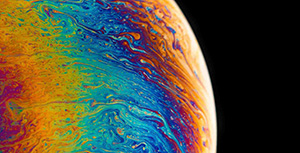

评论区